My Settings
Your can configure your account while editing your profile:
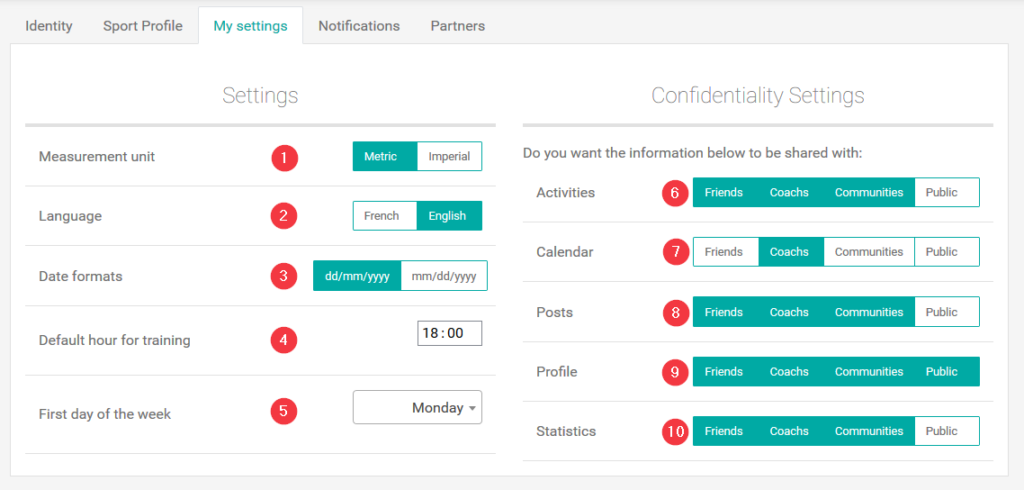
Settings
- To change the measurement units between metric and imperial .
- To set up your prefered language: Syncoach currently manage French and English. By default the language is set-up according to your parameters during the sign up (computer or phone).
- To change the date format.
- The default training hour is the hour at which your trainings will be schedule by default.
- The first day of the week can be changed between Saturday, sunday and Monday.
Confidentiality Settings
Here you can define the confidentiality of your activities and data. You can choose to share with your friends, your coaches, the members of your communities or to make some data public.
Unselect all to make you data private. Please note that, except for the public category, the others are not inclusive: a member of your club might or might not be one of your “friends” in the app.
- Activities: to define who can see your activities. The default confidentiality of all your workouts is initialised by this parameter. You can edit the confidentiality of each activity independently. A public activity can be shared outside of Syncoach.
- Calendar: Who can access to your calendar? This is also the default confidentiality setting for the individual elements of your calendar – you can modify it individually afterward. Each element in the calendar will only be present if the visitor has sufficient rights (for example, a private training won’t appear). The visibility of the elements imported from a community depend on the community parameters.
- Posts: coming soon…
- Profile: the persons that can access your profile. The visibility of the elements of the page depends on their own settings (calendar, statistics…).
- Statistics: to define who can access your global statistics.
