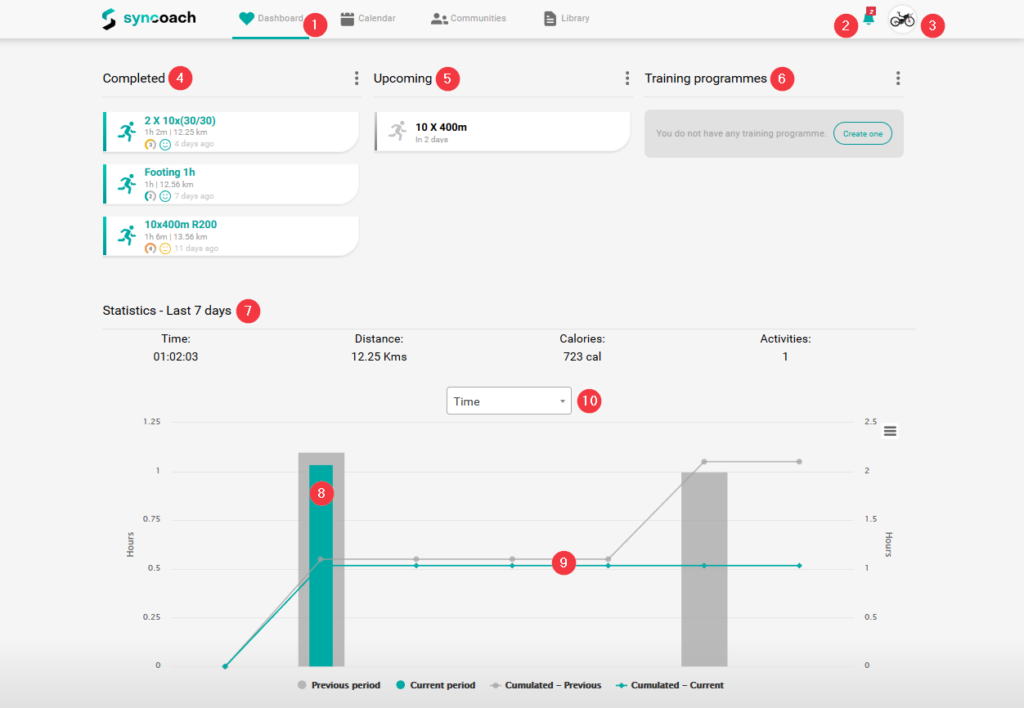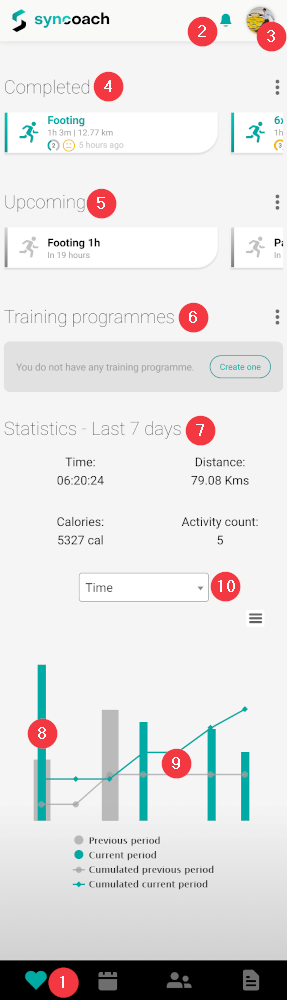My Dashboard
The Dashboard is Syncoach home page. It includes the most recent information about your sports activity, such as your latest workouts or your training to come.
- The dashboard in the main menu: to come back here when you navigate in the other section.
- The notifications: it indicates the number of unread notifications. You can click it to see all the notifications.
- Your profile picture: click to access / edit you profile, or to sign out.
- The list of your completed activities with their main characteristics: name, time, distance, date and perceived effort.
- Your next trainings.
- If you are following a training programme it will appear here.
- Your “current” statistics: it is you statistics for the last 7 days. The green is the current period, the gey is the last period (from 8 to 14 days ago).
- The bar chart of the statistics represent you activities.
- The line chart represent the cumulative value during the reporting the period.
- The drop-down menu allow you to select the statistics to show from the Time, the Distance, the Calories, the Number of Activities and the Ascent.