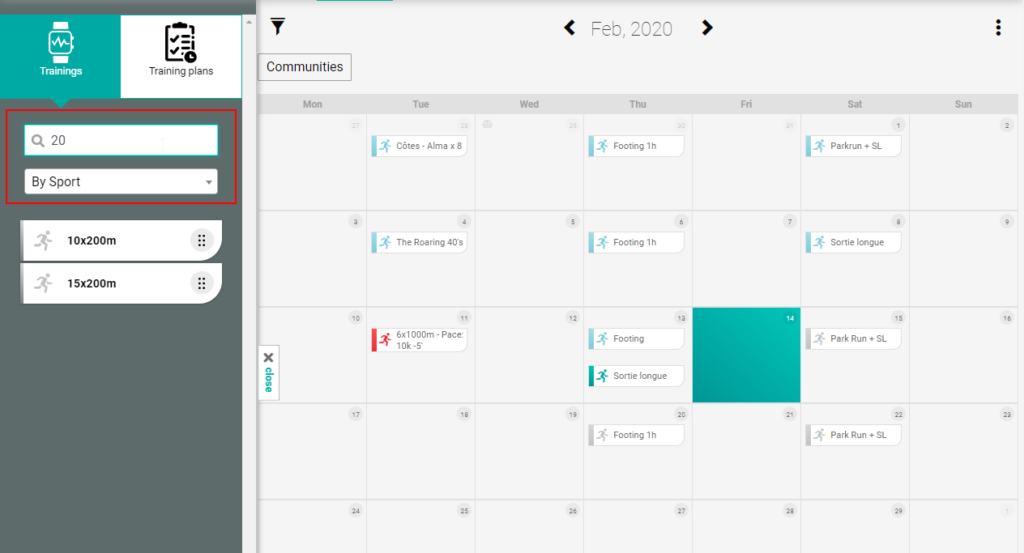How to schedule a training?
To schedule a training, go to your calendar and then:
- On desktop clic the left side menu
- On mobile, use the “+” button and select “Training” in the menu
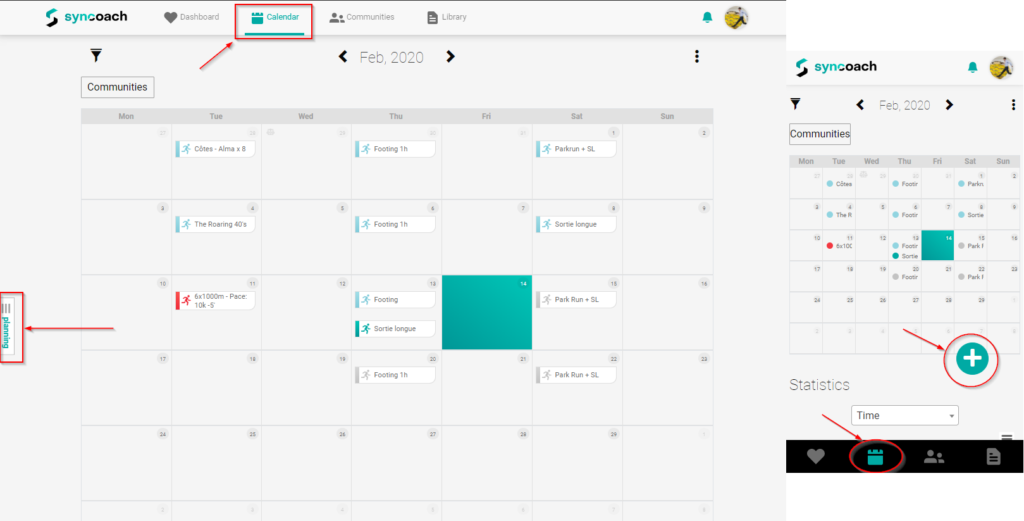
On desktop, this will open a side panel that include all the elements of your library. Next you simply have to drag and drop the training on any day.
On mobile, the side panel will appear in full screen and you can schedule a training directly by selecting it.
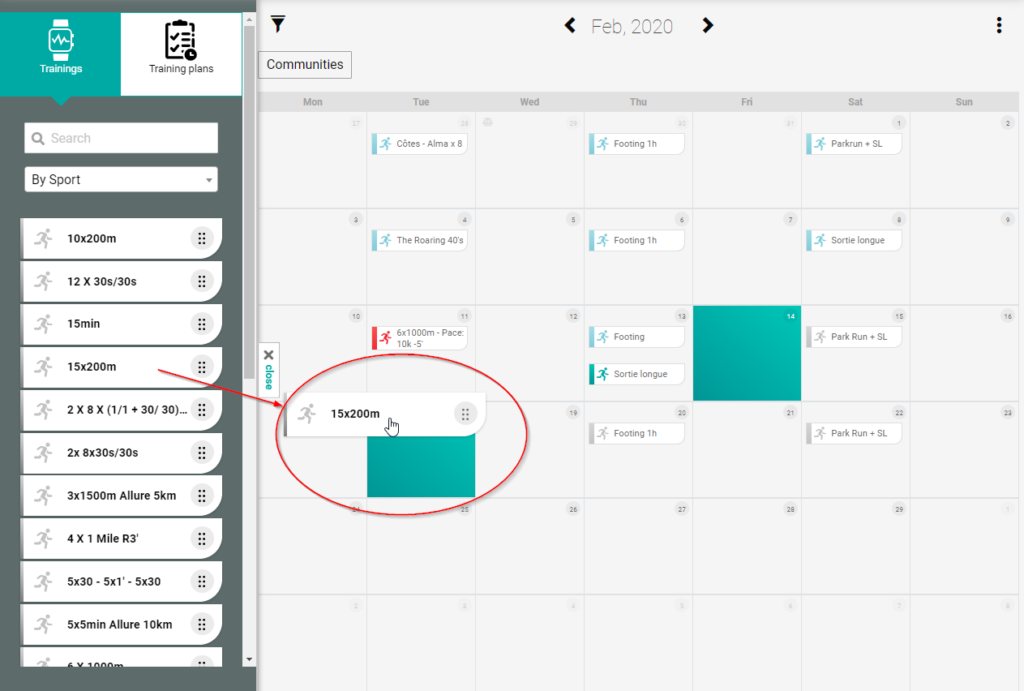
You can filter by sport, name and tag to find easily a specific training.