Can I manually import a workout?
There are two ways to manually import an activity. Both allow you to create a manual input or import from a GPX, a TCX or a FIT file.
- From your dashboard: use the “Completed activities” menu and select “Create activity”.
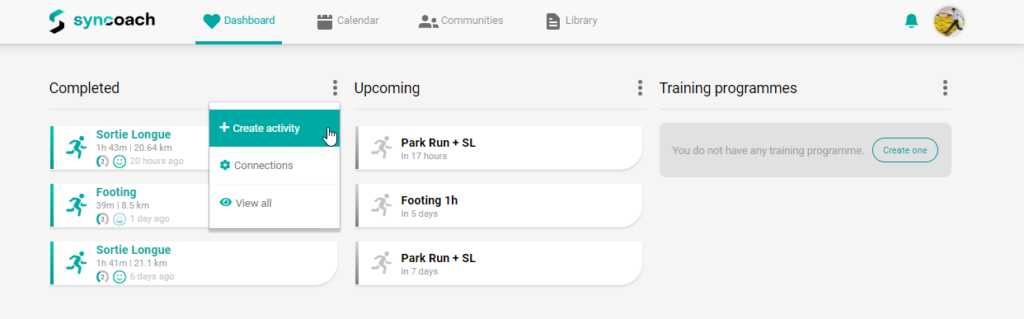
- From your calendar: clic on any day and select “Activity”. On mobile phone, use the “+” button instead.
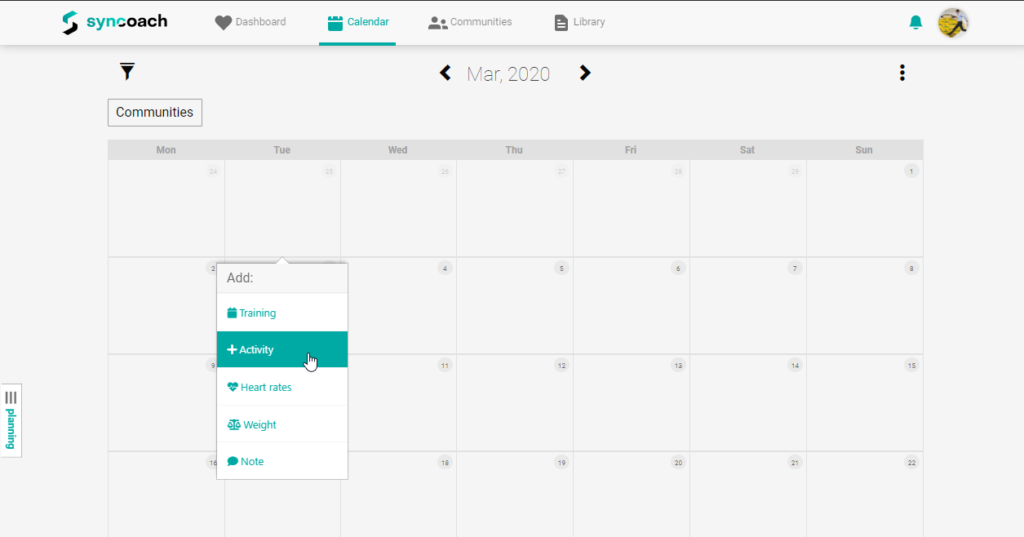
This will propose you to import from a file, or to manually input the characteristics of your workout.
