Edit a Training Plan
When editing a training plan, you can change its main characteristic: its name, the associated sport, its tags, its description and its number of weeks.
Be aware that reducing the number of weeks will delete the last weeks of the plan with their planning.
You can then populate the plan with trainings:
- You can drag and drop the training from your library directly into the plan
- You can move the planned training by drag and dropping them
- Once you are done, you can save your plan
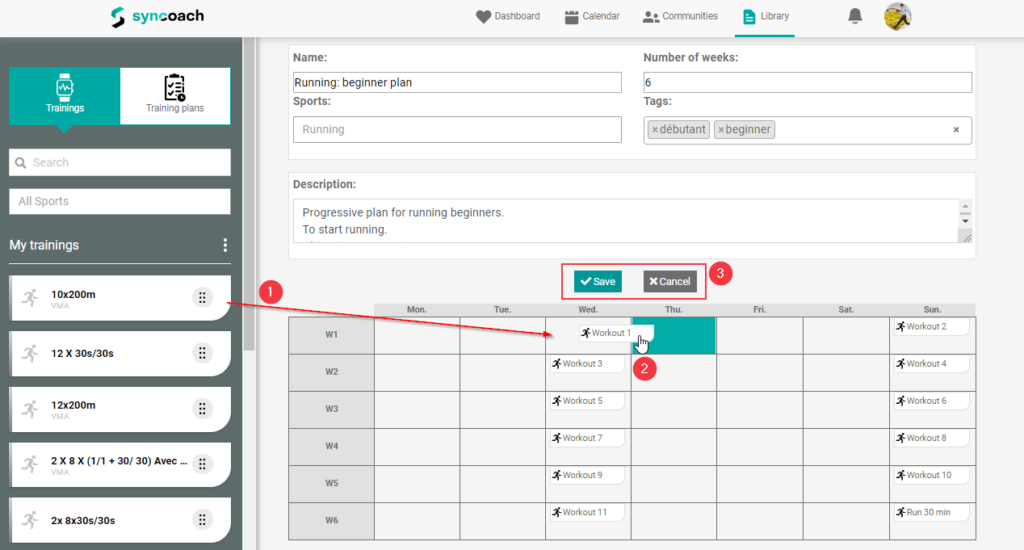
You can also add notes in the plan by clicking on any day:
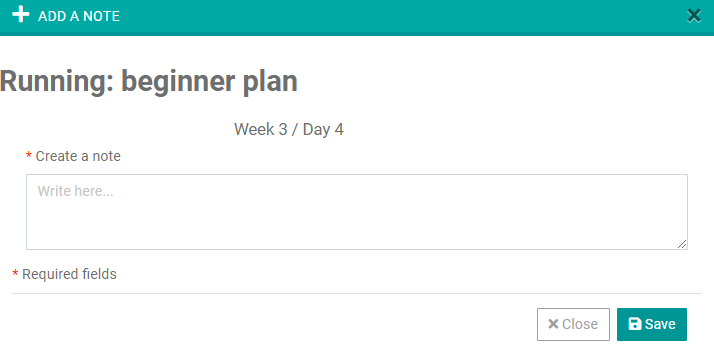
Clicking on a planned training allow you to see its details, reschedule it by changing its day / week, edit it contents or delete it:
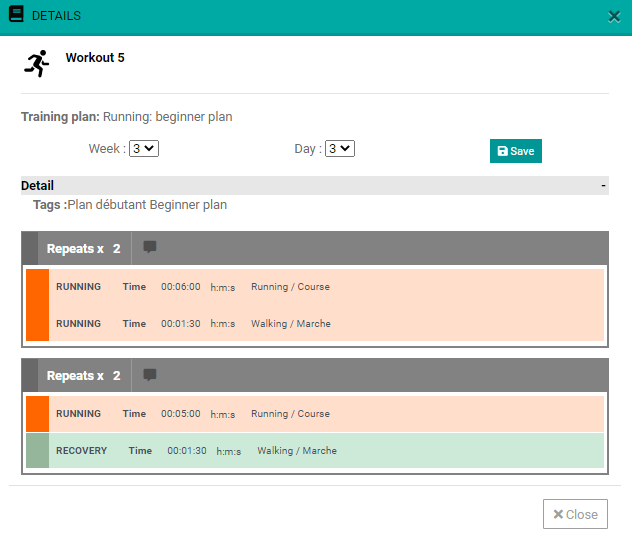
You can refer to this article for more details on editing a training.
