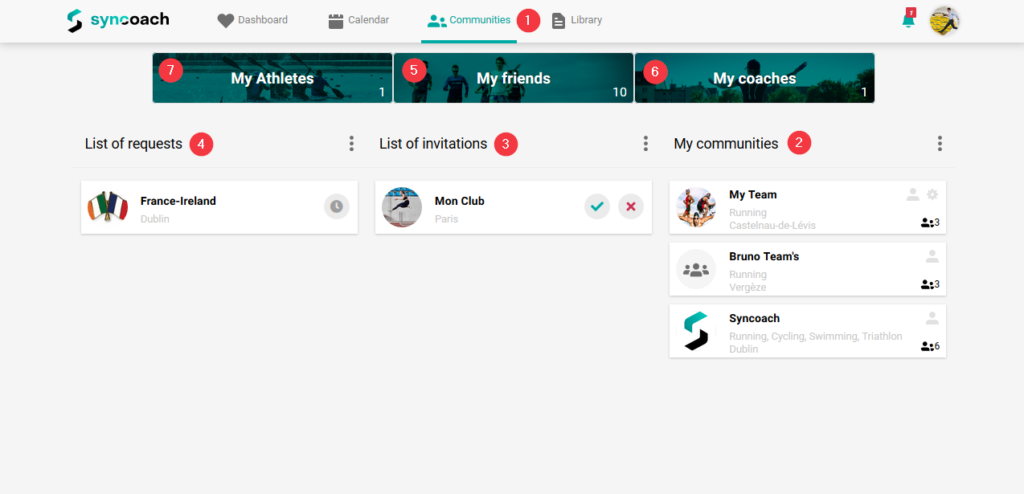My Communities
The communities menu allow you to access and manage all your clubs and communities. It includes the following sections:
- The main communities menu: to access this screen.
- My communities: the list of the communities you are member of (clubs and leisure groups). The icons in the thumbnails indicate your rôle and the number of members.
- List of invitations: the invitation(s) you have received to join a community. You can click the thumbnail to know more about the community before accepting or rejecting it.
- List of requests: the request(s) you sent to join one or more communities. You can click the thumbnail to cancel your request.
- Your friends: click to view the list of your friends and their profiles.
- Your coaches: click to view your list of coaches and their profiles. Your coaches are all the users having a coaching role in the training groups you are a member of.
- My athletes (coach only): click to view the list of your athetes and their profiles. Your athletes are all the users that are member of the training groups where you are coach (i.e. your role is defined as coach in the trianing group).