How to edit my profile?
First you need to be logged in to edit you profile. Then simply click on your profile picture in the header menu to view or edit your information:
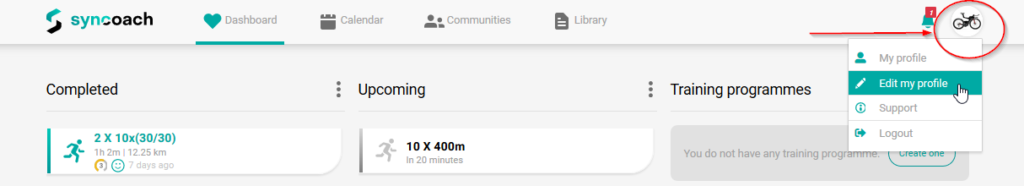
The steps are exactly the same on mobile:
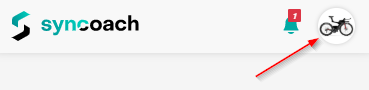
In your profile, you have access to:
- Your identity: name, date of birth, address, …
- Your sport profile: height, weight, heart rate data, specific sport indicators, …
- Your settings: langage, units, confidentiality settings, …
- Your notificaiton parameters
- Your devices and connections
For a better undertanding of each section, please read our user guide.
