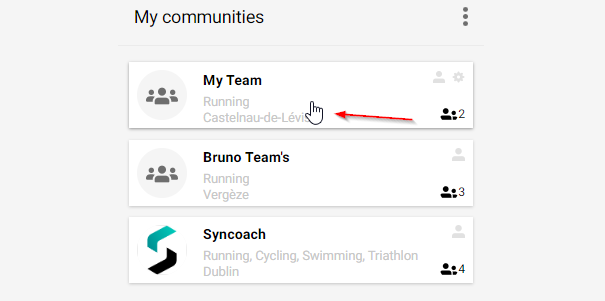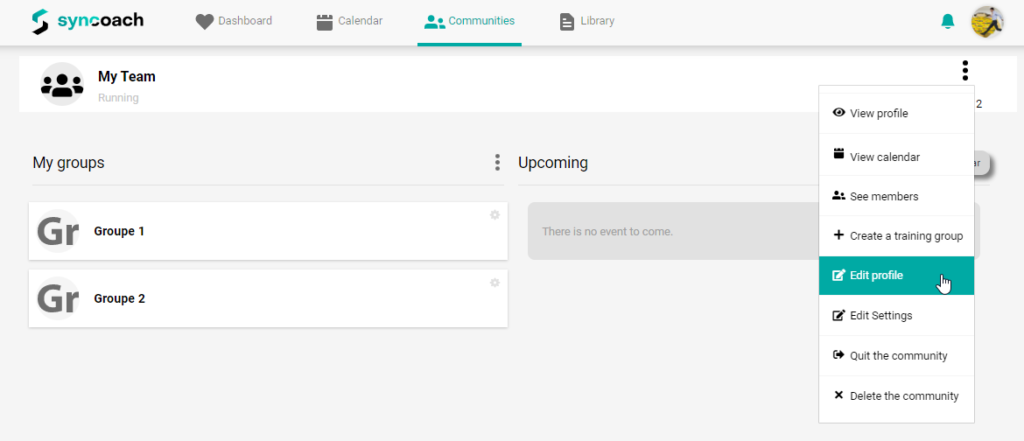You can edit your workouts by using the menu on the top right of the window. From here you can change their main characteristics such as the sport, the time, the distance, etc. You can also edit you manual inputs.
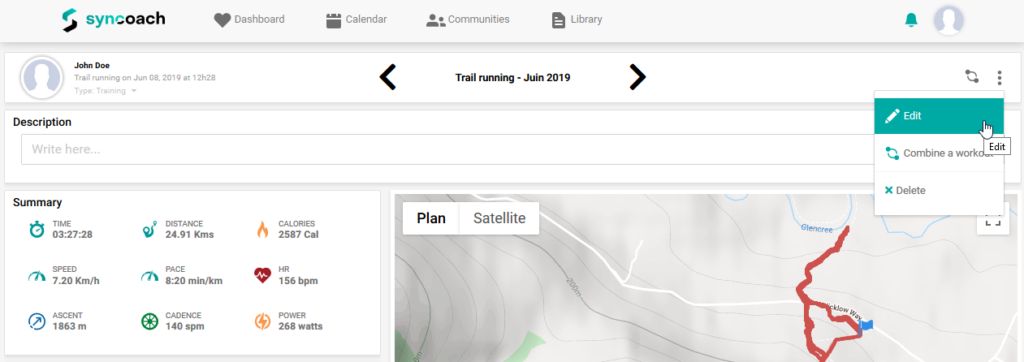
Sync with your potential
Syncoach is a communication and training platform dedicated to endurance sports. We help coaches and their athletes share training plans and training outcomes. We enhance your training capabilities by facilitating the communication between the coach and the athletes.
See all the articles in the user guide
You can edit your workouts by using the menu on the top right of the window. From here you can change their main characteristics such as the sport, the time, the distance, etc. You can also edit you manual inputs.
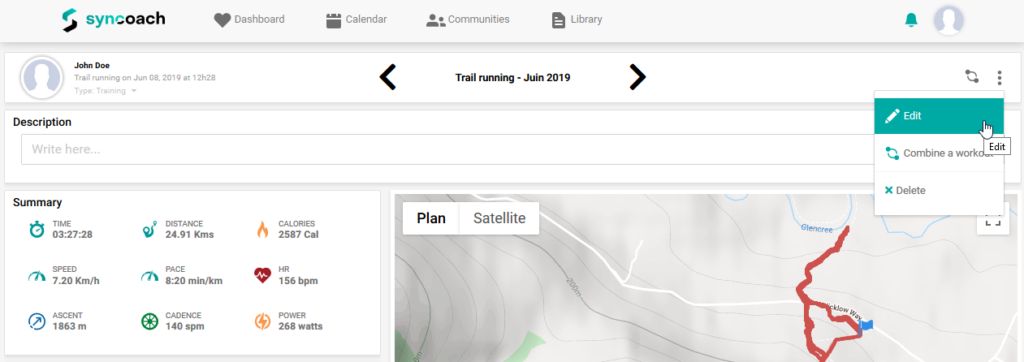
Syncoach is currently compatible with Garmin, Suunto, Fitbit and Polar. You can connect your account in your profile: https://www.syncoach.net/user/profile#page-partners
Once this is done, your workouts will be automatically imported.
Depending on your settings, you will be notified after each import.
There are two ways to manually import an activity. Both allow you to create a manual input or import from a GPX, a TCX or a FIT file.
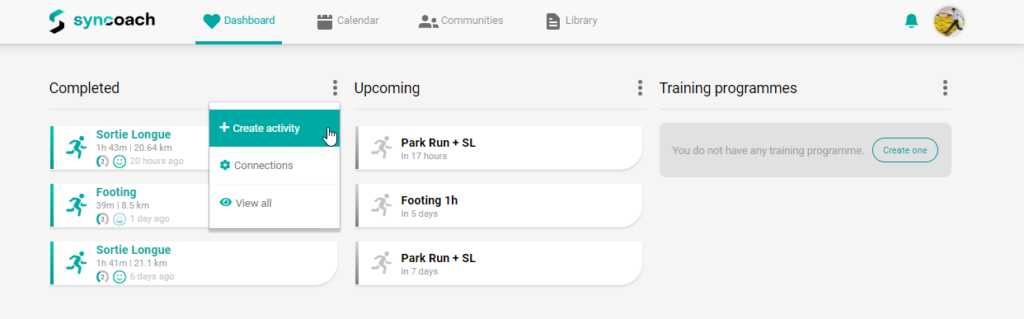
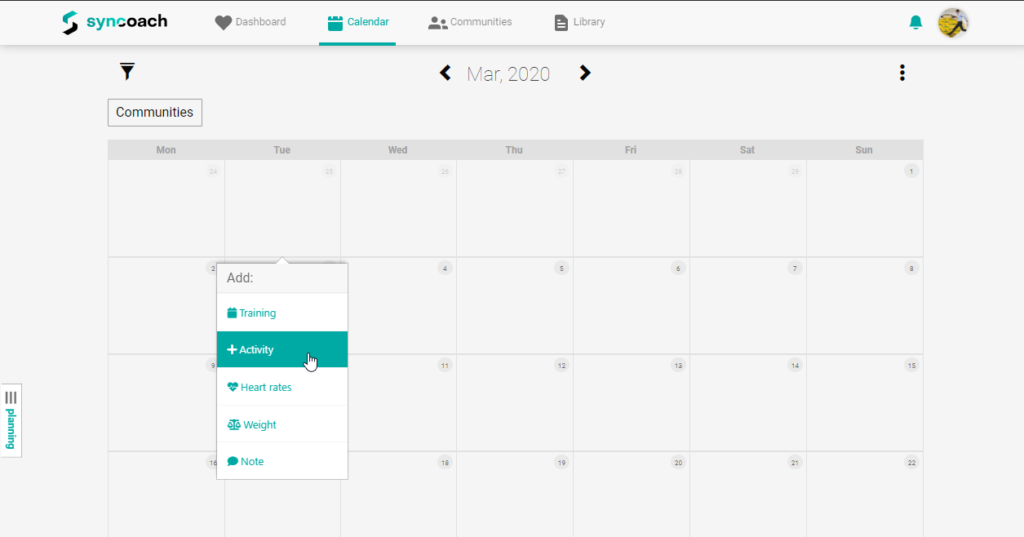
This will propose you to import from a file, or to manually input the characteristics of your workout.
To schedule a training, go to your calendar and then:
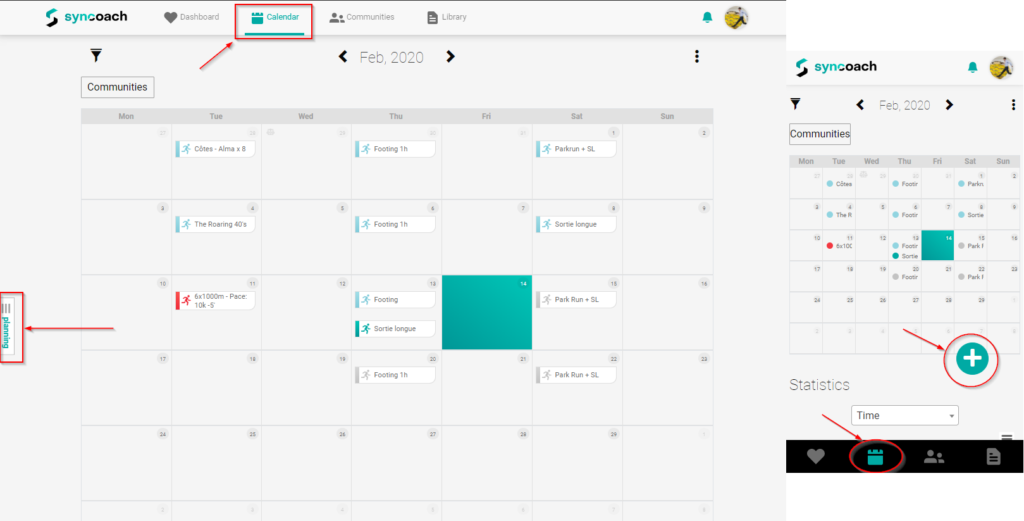
On desktop, this will open a side panel that include all the elements of your library. Next you simply have to drag and drop the training on any day.
On mobile, the side panel will appear in full screen and you can schedule a training directly by selecting it.
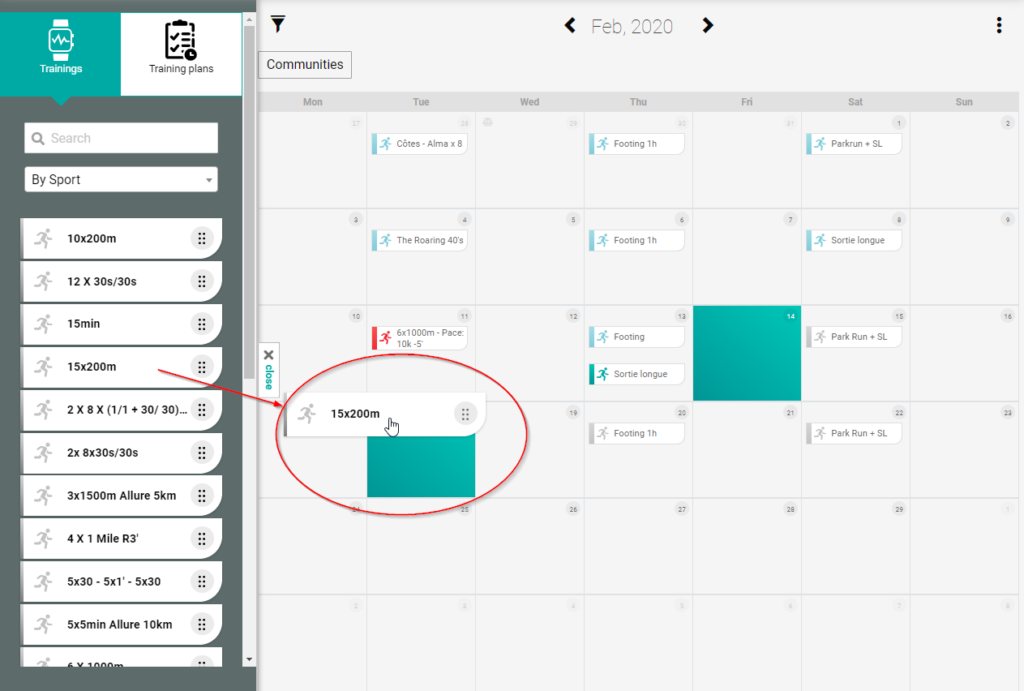
You can filter by sport, name and tag to find easily a specific training.
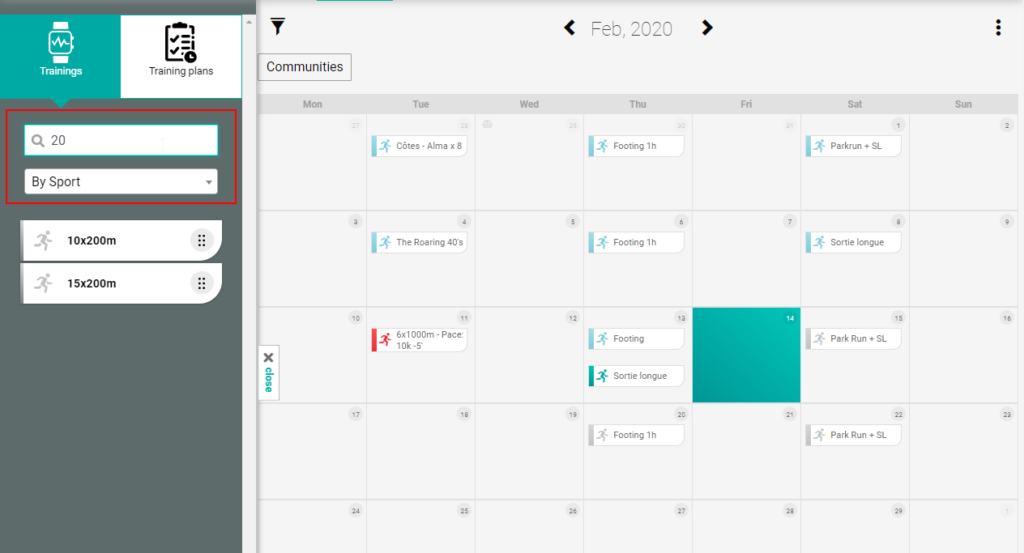
Yes! Everyone can create and store their own trainings and training plans in the Library section of the application. You can build your trainings from scratch, import public templates or copy and edit the existing ones.
The trainings and plans can be filtered by sports or searched by name and tags. Once you are done creating your trainings, you can schedule them directly from the calendar.
Please refer to the library section for detailed steps: https://support.syncoach.net/user-guide/the-library/
Simply go to your community and use the top right menu. From there you can access and edit all the information about your community. Only an administrator can edit a community!
This works exactly the same on desktop and mobile phone.